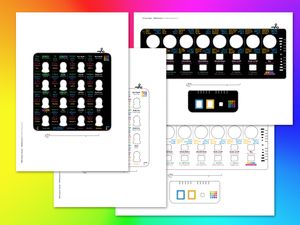€65
MIDIGrade: Controller solution for DaVinci Resolve
What is MIDIGrade?
MIDIGrade software is a controller solution for DaVinci Resolve.
It has the capabilities of turning a MIDI controller to a fully-featured professional control surface, for a fraction of the price.
As the name implies, MIDI notes are used as the basis for triggering actions. Choose one of the devices that are ready-mapped and get right into action, or create your own controller with your custom layout.
MIDIGrade includes a whopping 180 different DaVinci Resolve functions for you to access with ease! You can also customise it to work with other software like Adobe Premiere or Final Cut Pro.

What does it do?
With physical knobs, buttons and keys you can control your most commonly used functions in DaVinci Resolve with unrivaled efficiency.
MIDIGrade offers a much faster, ergonomic and intuitive way of moving your mouse and pressing keyboard shortcuts. It lets you develop strong muscle-memory, which means that you can fully concentrate on what is most important while colour grading — the resulting image.
The functions are conveniently divided into 9 different menus which are easy to navigate between: Primary Adjustments, Color Wheels, Primaries Bars, HDR Grade, Curves, Qualifier, Window, User Menu, and Dolby Vision.
With MIDIGrade you can also take full control of Nodes, Stills, Keyframes, Playback and more.

What does it do?
MIDIGrade is designed with a wide range of workflows in mind which is why you can use practically any MIDI controller with it.
As long as you can customise the output MIDI notes coming from the device of your choice, you can access all of the countless features offered.
The recommended way of use is to get EN16 and BU16 controllers by Intech Studio with their laser engraved front panels designed for MIDIGrade.
For the ultimate minimalistic solution use the EN16 only, or you can get creative and even use a gamepad!
The setup process is straight forward and described in detail in the User Manual.


Pricing
65€ per seat. Buy it once - get a lifetime license.
System requirements
- Operating system:
- macOS - Apple Silicon & Intel
- Windows 11 - 10
- Main GUI screen resolution:
- 1680 × 1050 - MacBook Pro 13"
- 1710 × 1112 - M2 MacBook Air 13"
- 1800 × 1169 - MacBook Pro 14" 2021
- 1920 × 1080 - Common monitor resolution
- 1920 × 1200 - MacBook Pro 15"
- 1920 × 1243 - M2 MacBook Air 15"
- 2048 × 1280 - MacBook Pro 16" 2019
- 2056 × 1329 - MacBook Pro 16" 2021
- 2560 × 1080 - UltraWide 21:9
- 2560 × 1440 - iMac 27"
- 3440 × 1440 - UltraWide 21:9
- 3840 × 2160 - 4K UHD
- DaVinci Resolve 20, 19, 18 or 17
What's included
With the purchase you'll receive an instant download link to both macOS and Windows installers, and a license key delivered in your email.
© 2016-2025 Julius Koivistoinen. All rights reserved.